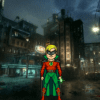PC Build Help/FAQ
Tagged: Beginners, PC Building
- This topic has 20 replies, 10 voices, and was last updated 3 years ago by
 nallWhite.
nallWhite.
-
AuthorPosts
-
September 7, 2020 at 2:53 pm #188526
More and more members of the G+G team are building PCs and I am often the SME on the topic; but I wouldn’t consider myself omniscient when it comes to PC building.
I’ve personally built 6 rigs in the past 3 years (for friends, as well as myself) and I learn a bit each time, but I imagine you all have your own experiences with which to help other members of the community join the dark, scary, intimidating master race.
My first point of advice is to give yourself a budget range and set your goals before you start shopping. Don’t feel like you need to build a monster tier supercomputer, if all you want is to be able to run current gen games at a better frame rate.
Space out the cost by buying your parts over time. Buy a case, some storage (SSD or HDD), a power supply unit, a decent mouse and keyboard and maybe your RAM, as it’ll be a while before any of those components become obsolete or drop in price dramatically. Pull the trigger on your motherboard, CPU and GPU when you’re ready to finish the build, but there’s nothing wrong with spreading the cost over several paychecks.
Don’t feel like you need to build it to your final form off the bat. Expanding things like your storage or increasing your RAM are quite easy to do, so don’t break the bank on them off the bat.
Keep an eye out for sales and you can easily build a $1500 rig for $1000.
If you’ve got any tips or questions, feel free to add or answer them here!
September 10, 2020 at 6:19 am #189008I’d definitely have to disagree with spacing out purchases. The first rule of IT is that you’ll always get more for your money tomorrow than today. If you don’t have the budget for the entire system yet don’t buy anything, wait until you can get all or almost all the components. Unless you are 100% sure that the price of something will go up significantly. But that’s rare. And only happened with RAM and HDDs thus far.
Even for components that not necessarily get obsolete like a case or a PSU, or even a mouse, innovation still happens, a new product might still hit the market 1 month later that has additional features that you’d miss out on had you purchased earlier. Or a product that offers the same features for much cheaper. Case in point the logitech g900 mouse which for all intents and purposes is the same as the earlier much more expensive g903, only without the powerplay feature, that you can’t use on the g903 anyway out of the box.
September 10, 2020 at 6:40 am #189011I prefer to purchase all the components needed to assemble the system and get it running in 1 sitting. This way I know right away once I power it on if everything is working correctly. While it is very rare, dead components or just straight up hardware incompatibility is a thing and if you purchases pieces over time and hold them until you are ready to build, you run the risk of missing out on your return window if you do in fact have a hardware issue and need to return and exchange a component.
September 10, 2020 at 11:05 am #189057“Space out the cost by buying your parts over time.” – This is the worst thing you can do since by the time you’re buying parts for a $3k PC the earlier parts you bought will likely have both dropped significantly in price or worse they may become obsolete. I recommend saving money for six months to a year before buying everything all at once. That’s how I’m doing it.
November 11, 2020 at 10:04 am #198154I understand that spending money now to build a PC means it’ll be viable for the next several years, but right now I need to budget and the only game I want to play is Fallout: New Vegas with mods. Does anyone know what system requirements there are, where I can find em, or recommendations for parts?
Do I still need all the extra power if I just want to play one game that’s strongly modded?
November 11, 2020 at 12:14 pm #198169When is the last time standard for power supply units, cases, mouses/keyboards, or even RAM, changed?
CPUs and GPUs come out every year, but I don’t see myself buying a new tower or PSU any time soon; and if I do get a new mouse or keyboard, it’s because something broke.
November 11, 2020 at 12:18 pm #198170New Vegas has very lower minimum specs – realistically, any gaming PC bought within the last 6 years should be more than enough, even low end ones; here are the minimums for the GOG version:
Windows 7 / 8 / 10
Processor
Dual Core 2.0GHzMemory
2 GB RAMGraphics
NVIDIA GeForce 6 series, ATI 1300XT seriesStorage
10GB free spaceNovember 11, 2020 at 12:20 pm #198171That advice is targeted more directly at people who have never built a PC and find it prohibitively expensive. When using this method, checking compatibility before purchasing a new piece is important – but realistically, motherboard and case size is the only wall you’ll likely hit – you can’t do much with a full ATX motherboard if you bought a mini ITX case.
November 11, 2020 at 12:22 pm #198172Sure, innovations happen, but if you’re a person who thinks that taking a $1500 hit to your wallet in one day, is too much to manage, rolling the dice on PSU tech jumping forward dramatically in six months is a chance you’d be taking; and on the scale of playing pogs for keeps or betting your house on a football game, that’s far closer to losing a common pog.
February 28, 2021 at 7:01 pm #210914*Sigh* Why am I a broke ass high school student? My laptop is a joke it doesn’t even have Windows 10 that’s how bad it is when I go to my dads house he has two desktops I helped him in building one of them so I mostly do my Steam gaming on those desktops
March 2, 2021 at 4:39 pm #211114For those who build there own computers I have a website I’ve used for nearly 2 decade for parts. Just be cautious of there 3rd party vendors. Most times they will help you get your money back if you have trouble with the 3rd party’s customer service. Newegg.com
And for those with the know how on a budget I suggest the rout I took. Buy a reassembly priced refurbished PC, then over time invest in new upgrade parts. I have literally no original parts in my current rig. My next upgrade will be a more expensive one. In order to bump up my CPU (current one is considered obsolete) any more I have to buy a new mother board, RAM, CPU, and more than likely a bigger power supply.
-
This reply was modified 3 years, 2 months ago by
 emeraldknight1977.
emeraldknight1977.
March 2, 2021 at 10:01 pm #211167I usually go to ibuypower.com to build the PC, or get ideas, and select from many options. Then if I want to build it myself, I go to newegg.com to buy the parts.
Last time I was lazy though, and just bought it straight from ibuypower.
March 3, 2021 at 8:27 pm #211272I built my Dream PC on a Newegg wish list and it came up to $12,668.35 before tax and shipping. lol
March 10, 2021 at 8:45 am #211998$12,668.35!? good lord man
March 10, 2021 at 12:32 pm #212023That includes an Occlas head set.
-
This reply was modified 3 years, 2 months ago by
 emeraldknight1977.
emeraldknight1977.
-
This reply was modified 3 years, 2 months ago by
-
AuthorPosts
- You must be logged in to reply to this topic.